After testing almost all internet found solution, it’s a comment in a forum that gave me the working solution:
Check duplicate keyboard / trackpad entries in device manager
- Search for and select Device Manager.
- Expand the keyboards section and look for duplicate hidden entry.
- Right-click the duplicate entry.
- Select Uninstall device.
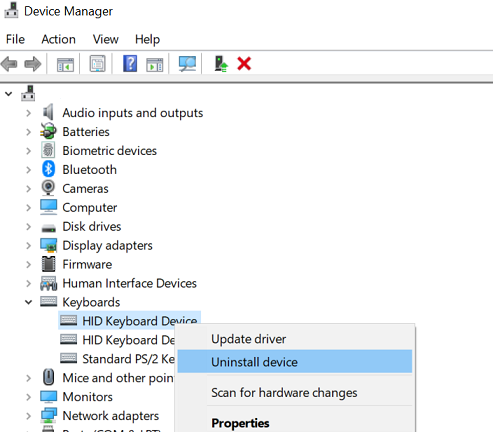
- Reboot (power off and power on the machine).
- If this does not work, try updating drivers.
