Bought this for a client, here is the product review:
Color: silver
| Brand | Jumper |
| OS | Windows 10 Home |
| CPU BRAND | Intel |
| SCREEN SIZE | 14 |
| RAM SIZE | 8 Go |
| STORAGE | 256 Go |
| CORE | 4 |
| GRAPHIC CHIPSET | Intel |
| CPU TYPE | Celeron |
| Resolution | 1080p |
About this product
- Systeme & CPU : Windows 10, Intel Apollo Lake N3450 Quad Core, working fast & multi task.
- Ram & Storage : 8 Go RAM and 256 Go SSD storage, big capacity, stable, can store enough files, games, videos & music, etc...
- Body & weight : 1,25 kg, only 1,5 cm thick, light and beautiful.
- Connectivity : Ethernet, Wi-Fi & Bluetooth.
- Full HD screen: 14" Full HD (1920 x 1080) very fluid & smooth.
- High autonomy battery : Equipped with high quality batteries, runtime up to 5 hours, standby time up to 360 hours, UK keyboard.
Description of the product
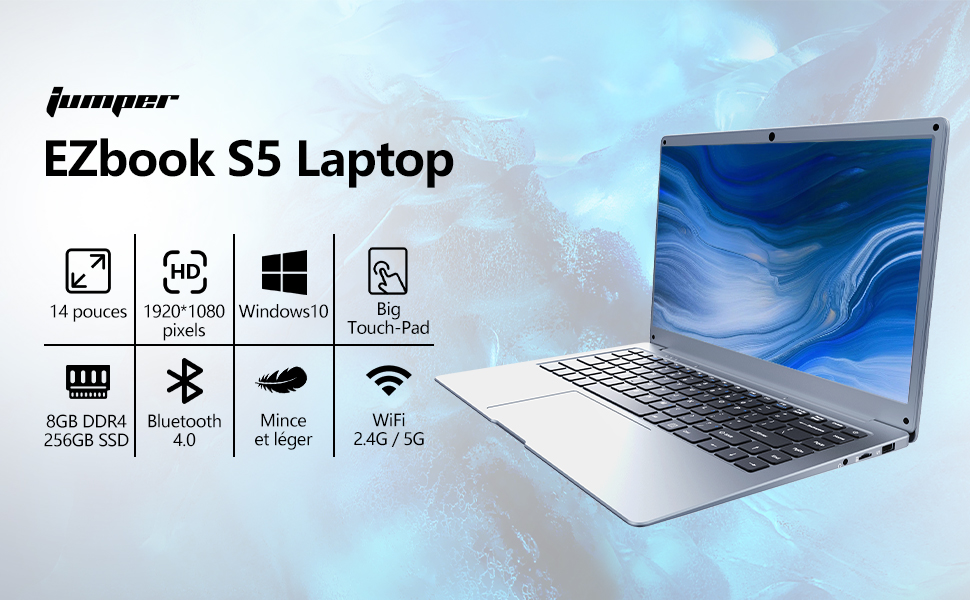


Cet écran FHD de 14 pouces offre un écran plus grand et peut effectuer plus de tâches. La conception du cadre ultra-mince de 8 mm et le couvercle anti-éblouissement peuvent réduire la lumière réfléchie sur l'écran. La conception du cadre ultra-mince vous offre plus d'espace sur l'écran et des effets visuels améliorés, grâce à un pavé numérique, un processeur rapide et une durée de vie de la batterie plus longue - elle dure plus longtemps et plus efficacement que jamais.
L'ordinateur portable est équipé de 8 Go de DDR4 et de 256 Go de SSD, qui peuvent répondre à vos besoins de stockage de grandes quantités de fichiers et de vidéos. Vous pouvez également utiliser une carte TF de 256 Go pour étendre l'espace de stockage et répondre aux besoins d'espace de stockage excédentaire. Un rendement élevé peut assurer une efficacité de production plus élevée.
Taille TF: 15 * 11 * 1 MM
L'EZbook S5 est plus fin et plus léger que jamais: il ne pèse que 1,25 kilogramme et l'épaisseur étonnante n'est que de 1,5 cm. Les caractéristiques d'un ordinateur portable de taille normale et la compacité d'un ultrabook! Cela le rend à la fois portable et beau.
 |  |  |
|---|---|---|
| Fonctionnement très silencieuxL'EZbook S5 offre une vitesse plus rapide, une température plus basse et moins de bruit. Il peut assurer un travail silencieux et confortable ou se reposer dans le plus petit des espaces sans avoir à s'inquiéter | WiFi haut débitL'ordinateur portable EzbookS5 dispose d'une connexion Wi-Fi double bande, de Bluetooth 4.0 et d'un réseau sans fil haute performance, à faible latence et à faible latence. Vous permet de profiter du réseau en douceur. | Connectivité étenduePort de charge DC 3.5MMUSB 3.0USB 2.0Prise casque 3,5 mmMini interface HD (sortie vidéo)Interface TF × 1Équipé de ports Bluetooth et mini HD pour un transfert de fichiers et une sortie vidéo faciles. |
Installation & configuration
After the first start, you first have to finish the Windows 10 installation (i.e. set up and configure everything) and then you can download and install updates from Windows for about 2 to 3 hours.
Capacity & usage
Opinion:
Very nice cheap laptop
Overall, I can say that I am very happy with this laptop.
I will not write all the data here again, as these are in the item description.
For surfing, watching videos, doing office work etc. with the preinstalled Windows 10, the 4-core Celeron with 8 GB of RAM is completely sufficient in my opinion and it runs smoothly.
Thanks to the small frame, the large, matt screen is very easy to read as there are no annoying reflections.
The keyboard layout is identical to a MacBook Pro (at least my wife was able to use the keyboard cover of her MacBook Pro, because it fit there just as well as on the EzBook S5).
The 256GB SSD is sufficiently dimensioned for office work (I would not recommend a smaller one) and the speed is also good. I was able to use the full 100MBit of my internet line via the built-in WLAN and download a file with around 300MBit from my server (connected to the router with GBit Ethernet).
The keyboard layout is English, but an English keyboard is easy to use.
In contrast to the monitor, the quality of the webcam is not particularly good (I only tried it with online webcam test sites because I don't need the webcam).
So if you need a good webcam, you might have a problem here. I have no problem with that.
The SSD is partitioned into a 100GB boot partition (on which Windows is installed) and an empty 137GB partition for data.
If you are looking for a laptop to play games, you are definitely wrong here (unless you are dealing with simple browser games), as a Celeron from 2016 with an integrated graphics chip is certainly not the right choice for current (3D) games.
However, if you are looking for a laptop for office work, watching videos, programming, studying, etc., you can access here without any worries.
Little things that (in my opinion) would make the laptop even better (without costing too much): instead of a mini-HDMI output (fortunately I had a corresponding cable there) a normal HDMI or DP output, so that you don't have to have to buy a special cable if you don't already have it at home like me and want to connect a second monitor or TV. To compensate, you could then install a Type C socket instead of the USB3 Type B socket. Then I would have to buy other devices or adapters, but it would be a more modern socket. (Fortunately for me, the Type B socket has the advantage that I can use my existing USB3 hub).
Overall, however, you get a lot for the money and I am fully satisfied with the performance. I hope someone finds my review helpful.
